Life
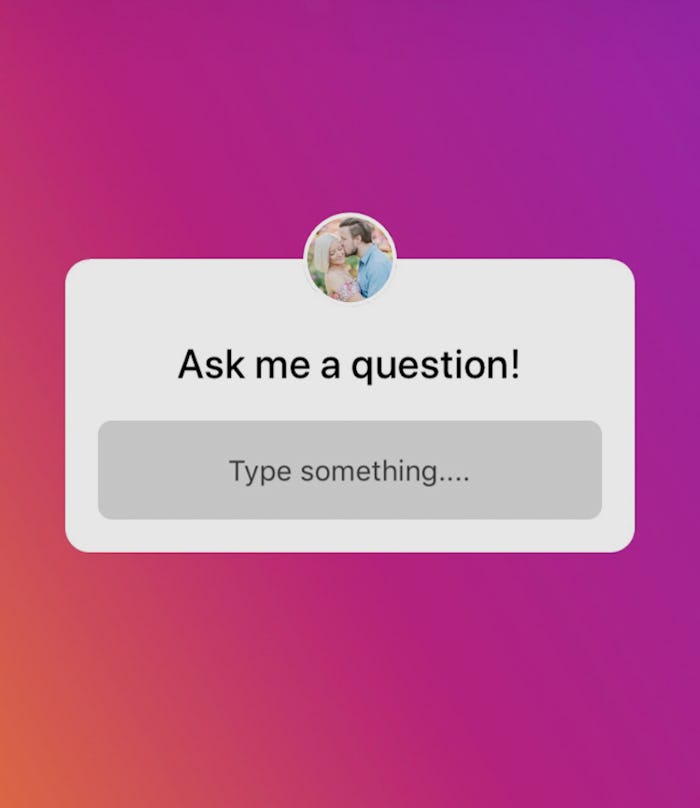
How To Use The Questions Sticker On Insta Stories To Send Music & Questions
It feels like Christmas morning every time I open up Instagram lately. Between the polls, GIFs, boomerangs, music, and new face-altering features, I'm becoming the Steven Spielberg of Instagram Stories. My followers are no longer simply seeing snapshots of my day — they're getting a fully-interactive, sensory experience. If you’ve not yet played with the popular app’s Questions feature — in which you can interact with your followers and the people you follow, by, you guessed it, asking and answering questions — now is the time. But what if your Instagram Questions aren’t showing up? Some people may have found that they weren’t one of the first to have access to it when the feature first rolled out in 2018 and may have given up on trying to use it, or perhaps they can’t seem to find it. Or perhaps they can’t find it amidst the bounty of current options. If you’re just getting your feet wet, here’s what you need to do to join the Questions party.
First off, make sure you're checking for this feature in the right spot. (No shame if you're just missing it, because it took me a while to locate and figure out myself.) Before you start troubleshooting, let's make sure there's actually trouble to, you know, shoot. You can find the Questions feature in the same place you get your location tags, GIFs, polls, and all that other fun stuff. Once you've taken or selected a picture, just tap the sticker library icon (it looks like a Post-It note with a smiley face on it) to find all these goodies.
If you're looking in the right spot and there's definitely no Questions feature, let's get to work. The first and simplest thing to check is that your Instagram is up-to-date to ensure you have access to the most recent features. Go into your app store and see if there are any Instagram updates to download. Once your app is updated, try again to look for the Questions feature. If you still aren’t seeing it, restart your phone and try again. Yes, sometimes your mother's solution for all her technical problems — the old 'off and on' — can actually work. Who would've thought?
Now you can start spamming your friends and favorite accounts with anything and everything you've ever been curious about. Remember when we all learned the hard way that our answers to Instagram polls were not anonymous? (Read: I learned the hard way after voting several times for the sassy/obnoxious option.) Keep in mind that questions are not anonymous either. When you submit a question to someone, they'll know exactly who it's from.
To post a question (or prompt your followers to ask you something), tap on the “How can I help?” text that appears on the sticker and type in whatever you want. “Ask me anything” is a pretty popular prompt. Your followers can submit a response in the field and send it back to you.
If you select the music note icon below the sticker, you can prompt your friends to send you back an actual song (as opposed to a text response). The default text for the song sticker is “What song should I listen to?” Like the text questions sticker though, you can change the text to read whatever you want. Something like “What’s your favorite ‘90s jam,” or “What’s your go-to Karaoke song” are all fun prompts.
Now, it can be a little tricky to actually find the questions that your followers are submitting. After I posted my first Questions sticker, I waited for something to show up in my inbox or notifications. After a couple of hours, I had resigned to the fact that none of my followers wanted to know a thing about me.
In fact, the questions rack up sans notifications or messages. To see them all, you have to go back to the Story where you posted the Questions sticker and swipe up. You'll find submitted questions right above the list of everyone who has viewed your story. To answer a question on your story, click on it and select "Share Response." Then you can type your answer and share it with everyone in your next story of you want. Keep in mind though that when you do share someone’s response, their photo and username won’t be shown on your own story. You’ll have to tag them if you want that information to be shared.
Instagram has been bringing its A-game lately, and the Questions feature is yet another way to take your stories to the next level. If you haven’t used the feature yet, go ahead and give it a test drive. You might learn something interesting about your friends and followers, and it gives them a chance to get to know you a little bit more too.
This article was originally published on